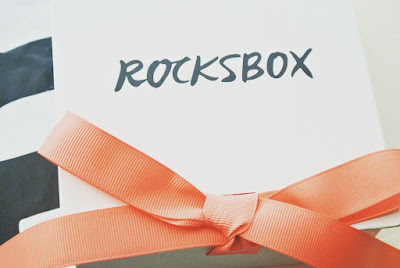This week's adventure is about everybody's favorite social app, Instagram! This app can be a fun way to promote your blog posts and show everybody what you're up to. Continue reading to see how I've been using my Instagram. I've also thrown in a few of my favorite pics. Follow me @trulyyoursa for more!
This week I learned about taking better photos, great apps for editing and, most importantly, hashtags! Let's start with the basics:- Take good photos! - This should be common sense, but you would be surprised at how many people overlook this simple concept. They think just aiming your camera or phone at an object and snapping a picture is all you need to do, but they couldn't be more wrong.
- Good photos start with good composition - You want your subject to be in the center of the photo. Your photos should also be clear and crisp, never blurry. Tap on the screen to focus the camera and make sure your hands are steady. I'm working on incorporating these tips into my posts!
- Crop and straighten your pics - With Instagram's new picture format you no longer need to crop your images, but I do for a more consistent look. I've experimented with the new format, just see the pic below!
- Adjust lighting - Natural light is always best. I try not to use flash as it can wash out colors or cast harsh shadows. Shooting outside or near a window has helped with this.
- Use the perfect filter - There are tons of filters on Instagram. It takes me forever to pick the perfect one for my pic! If I don't like any of the ones available there are plenty of apps I can use (more about this later).
- Keep it simple - Don't over complicate everything. At the end of the day Instagram is just one aspect of putting myself out there. I try not to dwell on the amount of likes I get or how many new followers I gain because they don't matter at the end of the day.
- Try new apps to edit and compose your photos! - My favorites are VSCO Cam and Afterlight for filters and Mirrorgram for a cool way to merge images. Some bloggers even use VSCO Cam to edit their blog photos!
- Hashtags! - Like Twitter, hashtags help people discover your posts.
- Use relevant hashtags - This is a no-brainer. I don't use #catlover for the pictures of my new shoes. I've been told that cats don't like to share the spotlight (jk).
- Use popular hashtags - Every so often I'll check out the trending hashtags and throw a few in the caption of my latest snap to give it more exposure.
- Use featured hashtags - We all have those brands that we love to wear or rave about. Several of those brands also use Instagram and have hashtags they encourage their followers to use. I used those hashtags when posting and saw my likes skyrocket!
- Streamline the process - I stored a list of my most used hashtags in the notes section of my phone. It made posting to Instagram a lot easier and saved me lots of time!
- Be consistent with posting! - This was my biggest struggle since a lot of my time is spent away from my phone. It was from a fellow blogger that I discovered Hootsuite. It allows me to plan and schedule Instagram posts and all I have to do is paste the caption and hit send!
That's all for this week. Next week I'll be back with how I've gained more followers and likes on my Instagram! You can follow me @trulyyoursa for more!